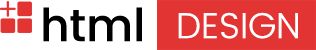More than 800 million websites use WordPress, comprising close to half of all websites in the world. While WordPress as a platform is very accessible to users with disabilities, only a handful of WordPress websites have a reasonable degree of accessibility. This article will discuss a few ways you can add accessibility to your WordPress website, including accessible themes, color contrast ratios, and headings and subheadings. We will also discuss how you may use a WordPress accessibility plugin to make your website even more inclusive.
Use accessible themes
WordPress offers a selection of themes for different industries that meet the Web Content Accessibility Guidelines (WCAG) and Section 508 success criteria. These themes include Francesca, Icelander, Monument Valley, Angelica, and Björk. They are also incredibly easy to implement, with drag and drop functionality and codeless website building capabilities. Most of the accessible themes available on WordPress also possess a high degree of customizability, allowing you to adjust the colors, typography, and layout of your website to match company branding.
Observe the correct color contrast ratio
One of the most important accessibility features you could add to your website is the ability to comply with the WCAG color contrast ratio requirements. The color contrast ratio is a number that gives you an idea of how much the text stands out from its background. For example, black text on a white background has a contrast ratio of 21:1. You may use other color combinations that meet the WCAG success criteria of 4.5:1 for 12pt text and 3:1 for 14pt text or larger, such as black text on a cream background. This allows users with visual or color perception impairments such as color blindness to use your website more effectively and improve readability for users without such issues.
Organize your content with headings and subheadings
While WordPress is used to build websites from the ground up, it is first and foremost a content management system. As a website developer or administrator, your role includes ensuring that the content hosted on your website is readable to as many people as possible. One way of ensuring readability is adding heading and subheading tags to your content. These tags are useful for organizing content into sections, depending on how relevant paragraphs are to each other. Screen reader users depend on headings and subheadings to jump to specific sections that they find useful. Search engines also use these tags to index content and make it visible in search results for specific keywords.
Use an accessibility plugin
While your WordPress website might already be using an accessible theme, you might find yourself needing a solution that can spot potential accessibility violations before they show themselves on the screen. An accessibility plugin can scan your website and remediate potential issues at the code level. It can also let users with disabilities customize their user experience without the need to change the code. For instance, your plugin can offer the option to switch from a normal font to a dyslexia-friendly font in just one click. It can also allow users to change the font size, change the color theme, turn off autoplay for media, and perform more accessibility functions without requiring them to sign in or give the website confidential information about their disabilities.
WordPress accessibility for user-friendly websites
When you make your website more accessible to users with disabilities, everybody wins, thanks to an overall improved user experience. This is especially true for WordPress websites, which form close to half of all websites in the world. By using an accessible theme, observing the WCAG standards for color contrast, organizing content with heading and subheading tags, and installing an accessibility plugin, you can make your website more inclusive, vastly improving website performance and contributing to a more open online experience for everyone.